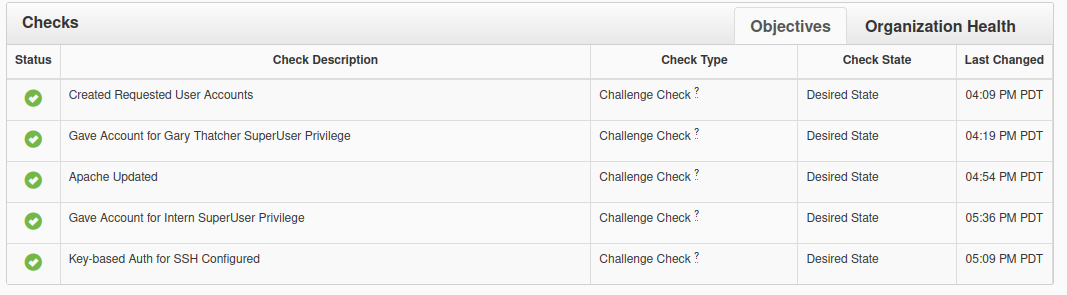Nice Challenge 5
This is for the NICE challenge, and this would be my fifth one (not counting repeats).
As usual, it started out with a simulated chatroom:
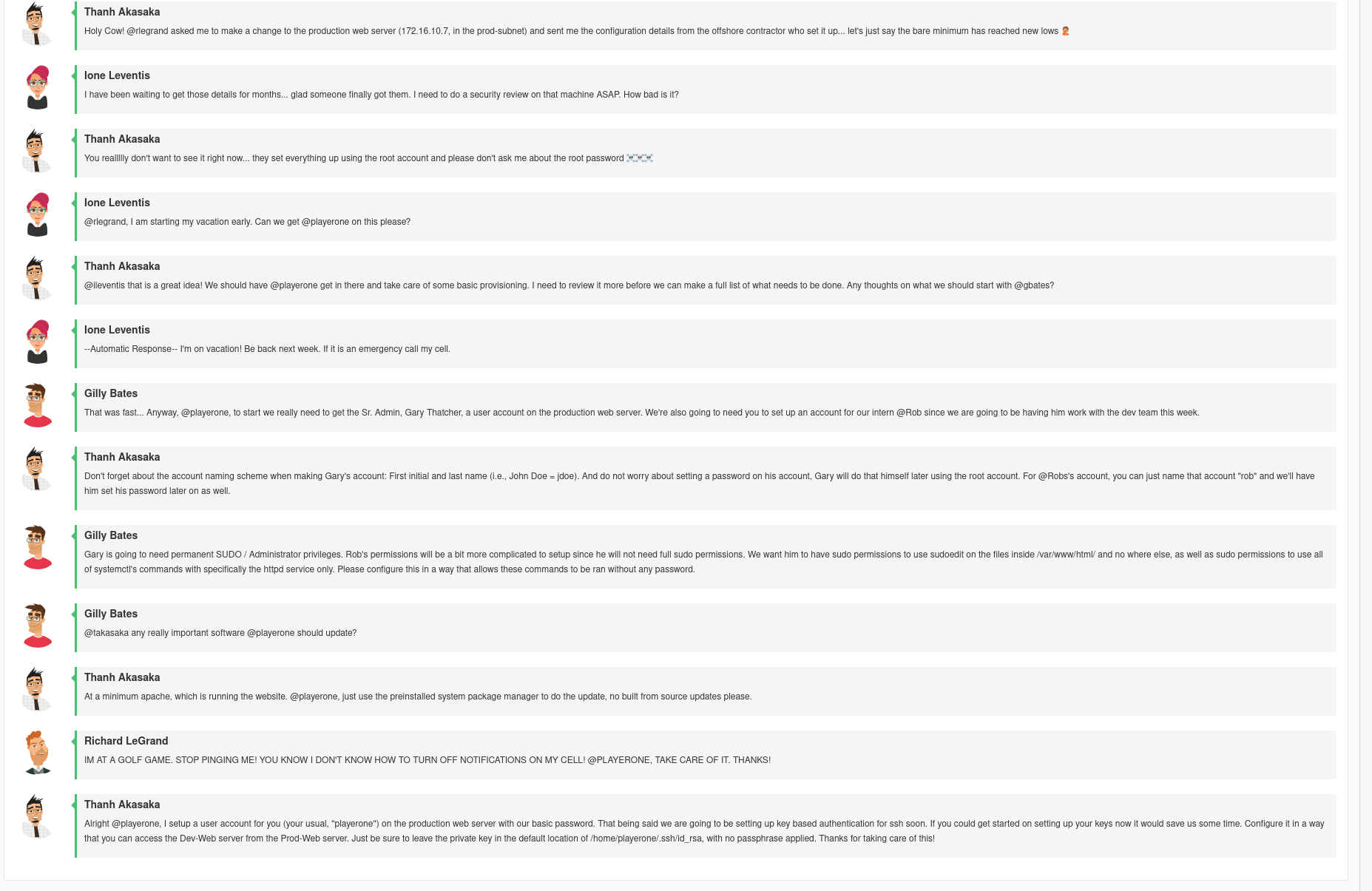
And, there were also some empty checks.
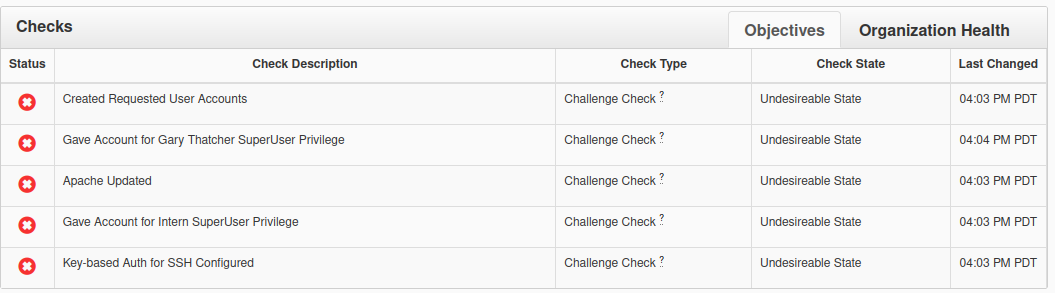
Based on this, it seems like I will be working on the “Production Web Server”, primarily.
Prod-Web
Users
First, I created user accounts for the relevant users.
useradd gthatcher
useradd robSince gthatcher is going to be an admin, I added them to the wheel user group, since that is often used as an administrator group on Linux systems.
usermod -aG wheel gthatcher
Then, I used the visudo command to edit the sudoer’s file and add wheel as a group that could use all commands with sudo:
/etc/sudoers
## Allows people in group wheel to run all commands
%wheel ALL=(ALL) ALLThe other thing I added was for user rob to be able to run certain commands as sudo, without a password, but only those commands.
/etc/sudoers
rob ALL=NOPASSWD : /bin/sudoedit /var/www/html/*, /bin/systemctl status httpd, /bin/systemctl stop httpd, /bin/systemctl start httpd, /bin/systemctl restart httpd, /bin/systemctl enable httpd, /bin/systemctl disable httpdUpdate Apache
Also, I needed to update apache. However, the repos completely broken on this machine, so I deleted them, and made way for new repos.
mv /etc/yum.repos.d /etc/yum.repos.bac # Back up old yum repos just in case
mkdir /etc/yum.repos.d
curl http://mirror.centos.org/centos/7/atomic/x86_64/repo/CentOS-Base.repo -o /etc/yum.repos.d/CentOS-Base.repo
yum updateAnd with this, Apache is updated.
Ssh Config
Ssh needs to be configured to use key based authentication, instead of password based authentication.
On the Prod-Web server:
ssh-keygen # this generates an ssh key in the default location. I did not set a passphrase.
scp .ssh/id_rsa.pub playerone@172.16.20.11:/home/playerone/.ssh/authorized_keys # use password to authenticate the connectionThis creates a key and authorizes it for use on the Dev-Web server.
And with this, all checks are green: